In case you don’t get any emails when you subscriber to a giveaway, it might be due to a few reasons:
- WordPress/Server does not send emails
- Premium Integration disables the Subscribed Email
WordPress/Server does not send emails
In case your site does not send emails or you don’t have an email server configured on your site (in most cases, you don’t), then you have to configure a plugin to send emails.
We recommend SMTP plugins such as WP Mail SMTP by WPForms or Easy WP SMTP. Once installed, you can configure it to use your mail such as gmail or hotmail.
If that solves your issue, then it must be that the server was not configured to send emails.
Premium Integration disabled the Subscribed Email
Our premium newsletter integrations have a setting to disable the subscribed email. This is a setting that should be active if you have already a “Welcome Email” set for your newsletter.
In case you use a Welcome Email, configure it by reading the documentation of that integration. The documentation will show you how to set the referral, sharing and also activation link.