To set this integration, you’ll have to go under Giveaways > Integrations and on the Twitter Integration click the button Settings.
Then you’ll see two input fields Consumer API Key and Consumer API Secret Key. You can get those keys from your Twitter Developer account.
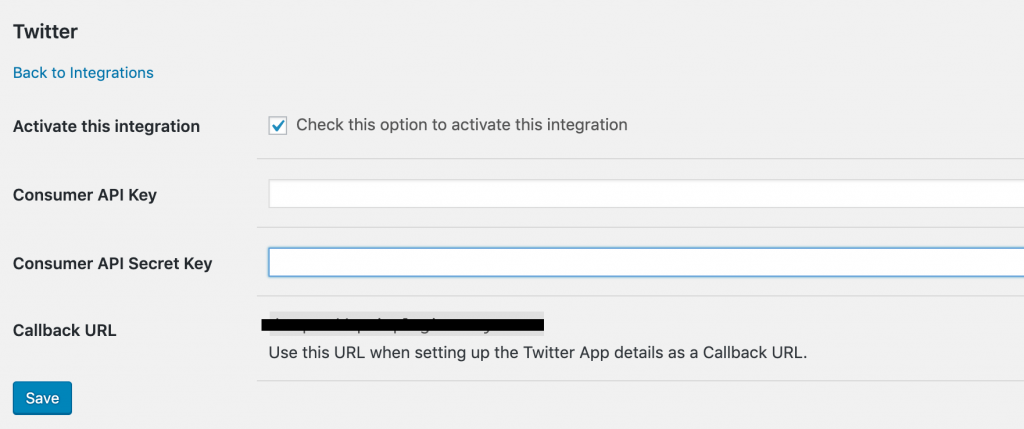
The Callback URL is the URL that you’ll setup in your Twitter App. To see all available Apps, once logged in, you can get to them through their menu.
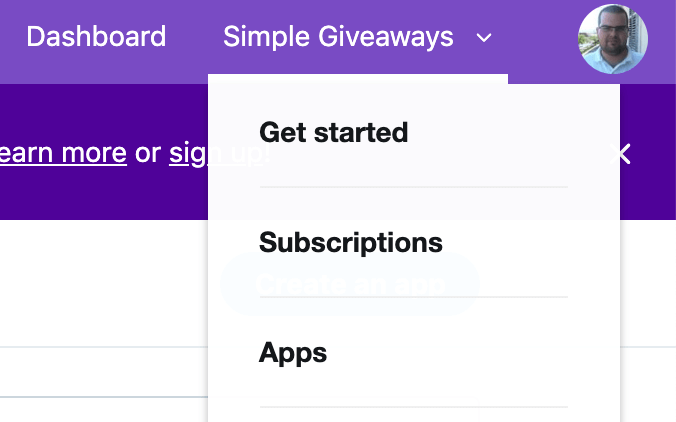
Callback URL
To set the Callback URL that’s shown in the Twitter Integration settings, you can go to edit your App and then under the Callback URLs setting, add the site.
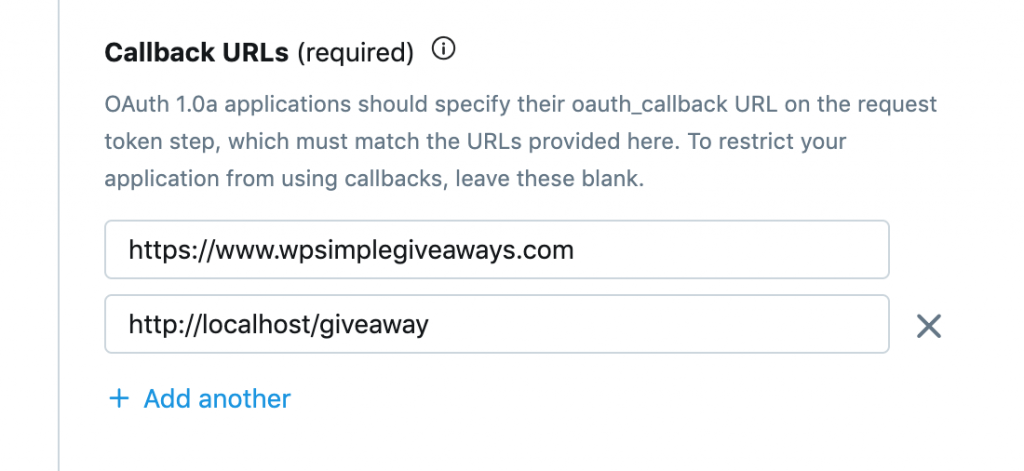
Permissions
To enable your Twitter App with the Giveaway integration you will need to ask users for their emails. To do that, under the App details, go to Permissions and check “Request email addresses from users”.
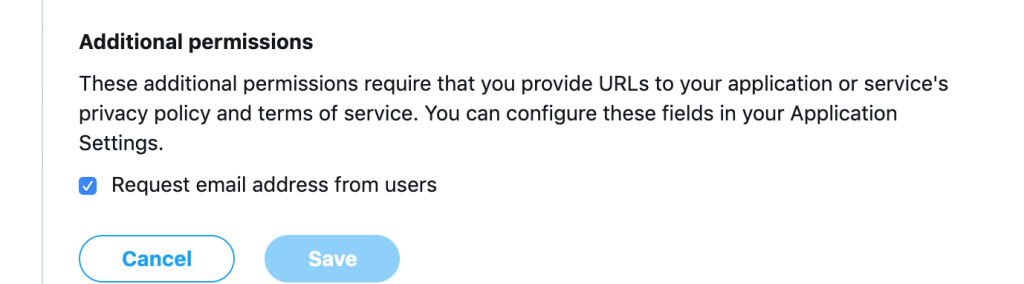
To be able to request emails, you’ll have to have your terms and policy pages entered in the Twitter App details. Be sure to have this mentioned in your Terms and Policy pages to inform the users that on Giveaways you’ll ask them for their email and then detail out what you’ll do with their email address.
API Keys
To get the API keys, you need to go to the details of your app and check the API keys under the tab Keys and Tokens.
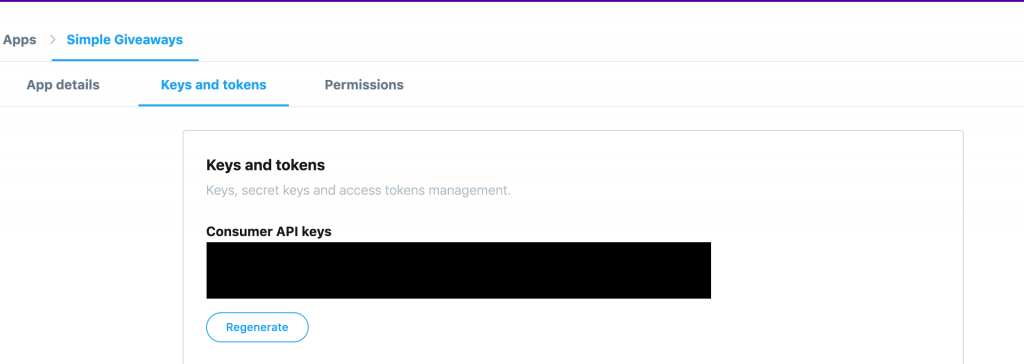
Copy them under the Twitter Integration settings and you’re ready to go.