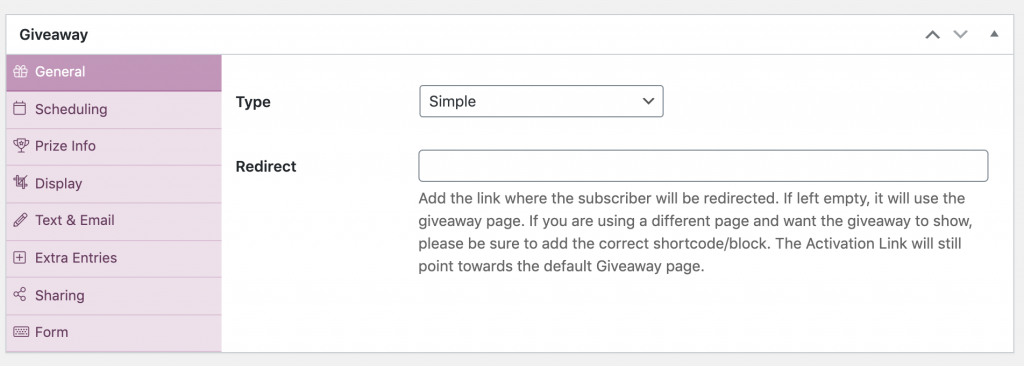
Types
In the General Settings, you can choose what type of giveaway you want to run. There are a few options:
- Simple – this is a regular giveaway with most of the options available,
- Limited – this is a limited giveaway where only a limited number of subscribers can join,
- Only Logged-in Users – similar to a simple giveaway but only for members of your site,
- Not Showing Subscriber Page – this is a giveaway where users will not see actions and sharing options. Useful when you want to have people enter your giveaway on a location or similar,
- Evergreen – a giveaway that will run for a really long period (you can even set it to 100 years). This giveaway will enable anyone to win the prize, they will only have get enough entries to win,
- Instant Win – when someone join your giveaway, they will instantly win something or lose. In case of not winning, they will be able to try again in 24 hours. This is a premium feature,
- Winning Ticket – you can enter prizes with various tickets. So if I enter a ticket that does exist, I’ll get that prize. Similar to how you can get a winning code under bottle caps and such.
Limited
When you choose the limited type, you’ll get another input there where you can enter the limited number of subscribers.
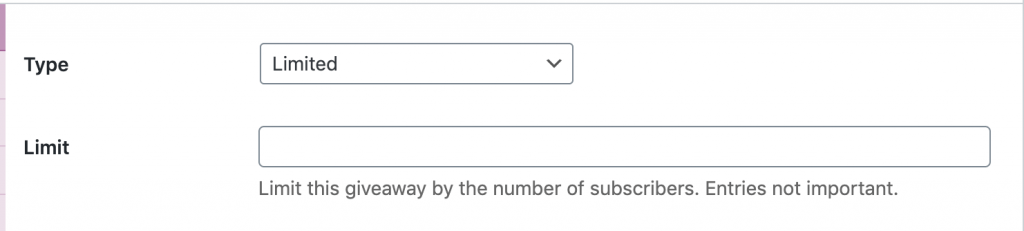
Redirect
You can choose to redirect users when they enter the giveaway. For example, if you want to redirect them to a different thank you page with more information on giveaway and products you offer.
However, if you use the Activation option where they need to activate their subscription, the activation link will redirect to the correct giveaway page.