Inside of the Text & Email section in a Giveaway, you can define rules and emails.
Rules
When writing the Rules for your giveaway, there are a few placeholders
| Initial Entry | Sponsor Name if you have one. You can use {{sponsor_name}} in Rules text. |
| Rules: Sponsor(s) Address | Address of the Sponsor. You can use {{sponsor_address}} to display it anywhere in the Rules text. |
| Rules: Sponsor Email(s) | Emails of the sponsor. Use {{sponsor_email}} in the Rules text. |
| Rules: Sponsor Country | Country of the sponsor. Use {{sponsor_country}} in the Rules text. |
| Rules: Eligible Location(s) | Locations where winners can be from. If you don’t have any, of course, don’t use it. Otherwise, you can use {{eligible_locations}}. |
| Rules: Eligible Min. Age | Eligible minimum age for the winner(s). Use {{eligible_min_age}} in text. |
| Rules | Rules text. You can also use the “More” tag in them to separate the text that will be always shown and the other one that can be toggled. |
Winner Email
| Winner Subject | The subject used when sending the Winner email. You can use {{TITLE}} in the subject to replace it with the Prize. |
| Winner Email | The text used for the winner email. |
Non-winner Email
This is a Premium feature. You can use the non-winner email as a great business opportunity to give a different “prize” for those who lost. You can create coupons with huge discounts and thus generate additional revenue.
| Send Non Winner Email? | If checked, it will send the non-winner email. Default: not checked. |
| Non Winner Subject | The subject used in non-winner email. |
| Non Winner Email | The text used for the non-winner email. |