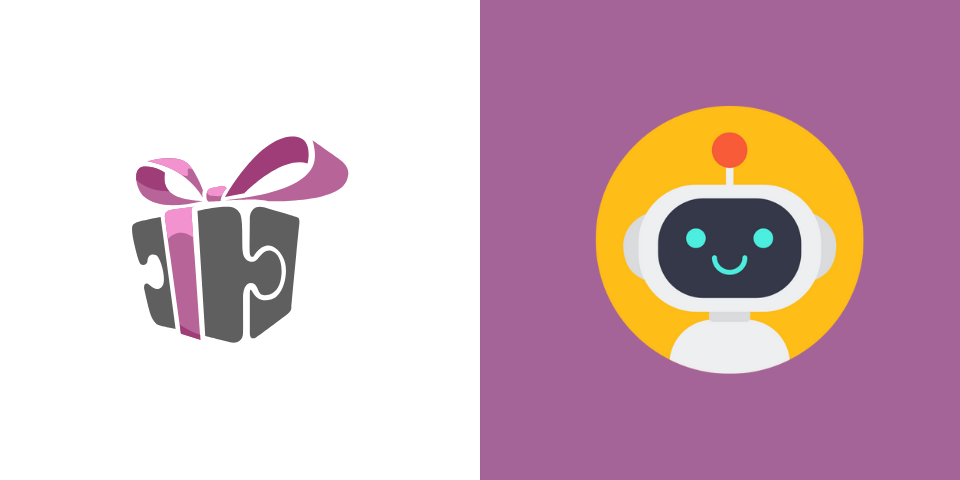With the version 2.38.0, we are now introducing the AutomatorWP integration with a few other tweaks and features.
Here is the full changelog of the 2.38.0 version:
- New: Winners block.
- New: Countdown block.
- New: Countdown labels are translatable. No need for external scripts.
- New: AutomatorWP Triggers when a user subscribes to a giveaway or wins it.
- New: [Premium] Giveaway for Only Logged-in Users now has options for login and registration urls to keep visitors interested.
- New: [Business] AutomatorWP Trigger when a user completes an action.
- Fix: Mandatory Action text was not showing up.
Let’s first get over the free features while leaving the AutomatorWP at the end of the article. They have also offered a coupon code for their premium version, so if you ever wanted to buy it, scroll to the bottom 🙂
New Giveaway Blocks
We have added new independent blocks that show winners of a giveaway and also a countdown. Here is a countdown example running on this page for the twitter giveaway example:
Both blocks can be found when you type the keyword ‘giveaway’.
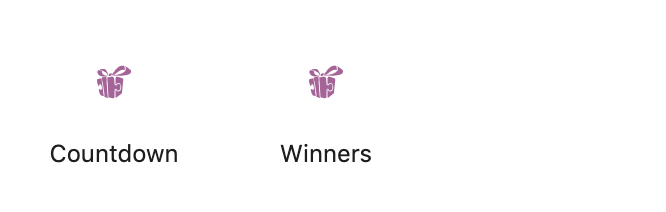
The winner block will give the same output as when using the shortcode for showing the winners.
Countdown labels are translatable
Until 2.38.0, the countdown labels could have been translated only by including an additional script to the site. Now, all the labels can be translated using any translation tool.
There are a lot of labels for that since that’s what the countdown library is using. Here is a list of all the labels:
- Years
- Months
- Weeks
- Days
- Hours
- Minutes
- Seconds
- Year
- Month
- Week
- Day
- Hour
- Minute
- Second
- y
- m
- w
- d
Registration and Login link option for Only Logged in Giveaways
The “only logged-in users” giveaway is a type where only the members of your site can subscribe to the giveaway. But instead of having to mention those links in the content of the giveaway, you can now define those when choosing the type of the giveaway.
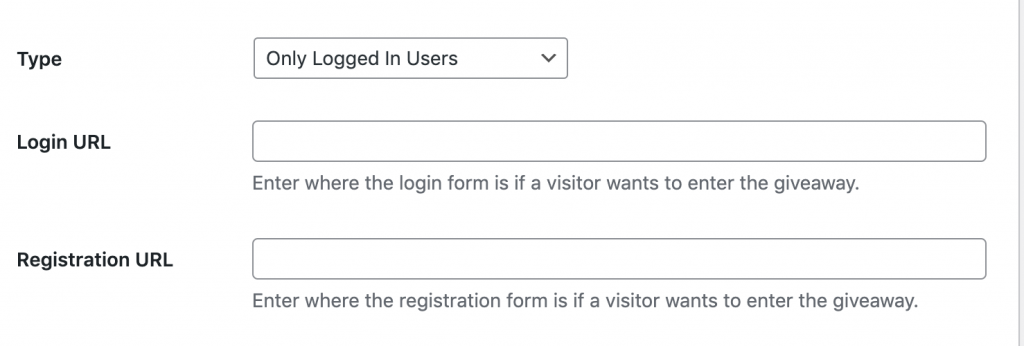
When one or both links are added, those will be shown right below the subscribe form.
AutomatorWP Integration
If you ever heard of Zapier, AutomatorWP does the same just for WordPress on your site. This means that it can be used to, for example, send an email when a customer purchases a product, tag them in a CRM and such.
We’ve decided to create a few AutomatorWP triggers so you can create your own flow for giveaway subscribers.
When creating a new automation or editing an existing one, you can choose the Simple Giveaways integration for a trigger. Then, you’ll be presented a few options.
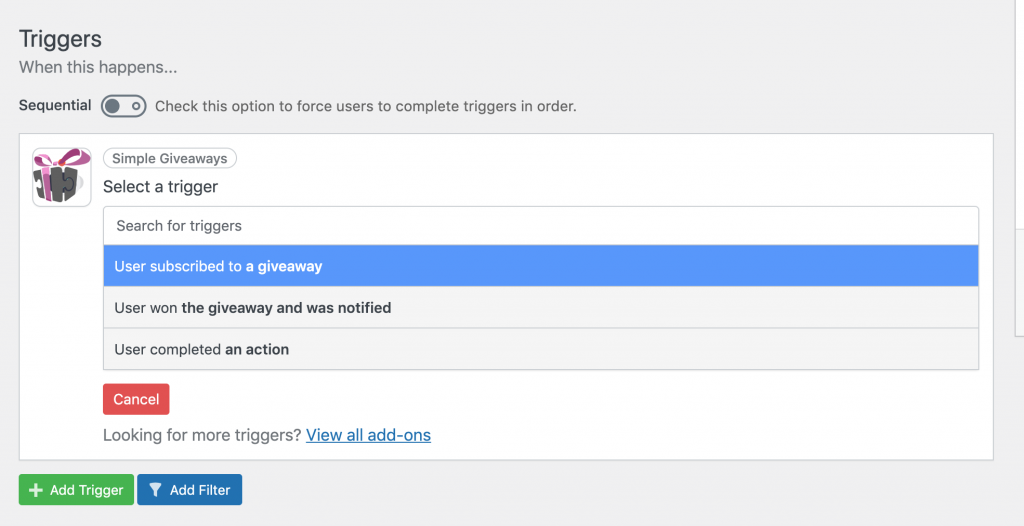
For now, those options are:
- when a user subscribes to a giveaway
- when a user has won a giveaway
- when a user has completed an action (this one is a business feature).
When creating the AutomatorWP automation, you need to choose between a logged-in and an anonymous visitor. We have created all the triggers to work with both scenarios.
Some of the possible AutomatorWP flows
Here are some of the flows that you might think about.
When a user subscribes to a giveaway
- Tag them in a newsletter provider as a subscriber
- Send them a welcome email from your site
- Asign them a coupon code just for them
When a user wins a giveaway
- Create a winner announcement post with their details such as email
- Award them a free product by creating a free order to them (great for prizes)
When a user completes an action
- They followed a profile on Twitter? Send them an email thanking them and offer them some useful content or resources
- They clicked to visit a site? Tag them as someone interested in such site (in a CRM)
- They answered a quiz question correctly? Create an account for them if anonymous and give them a badge.
Interested in using AutomatorWP? Check their own free and premium features on https://automatorwp.com/.
What about the code? Here it is 🙂 If you want to get 30% OFF from their plans, use the code SIMPLEGIVEAWAYS30.
We plan to add a lot more triggers and also actions (subscribing a user to giveaway, making one a winner). So let us know in the comments or request a feature for a trigger or action if you need a special one.