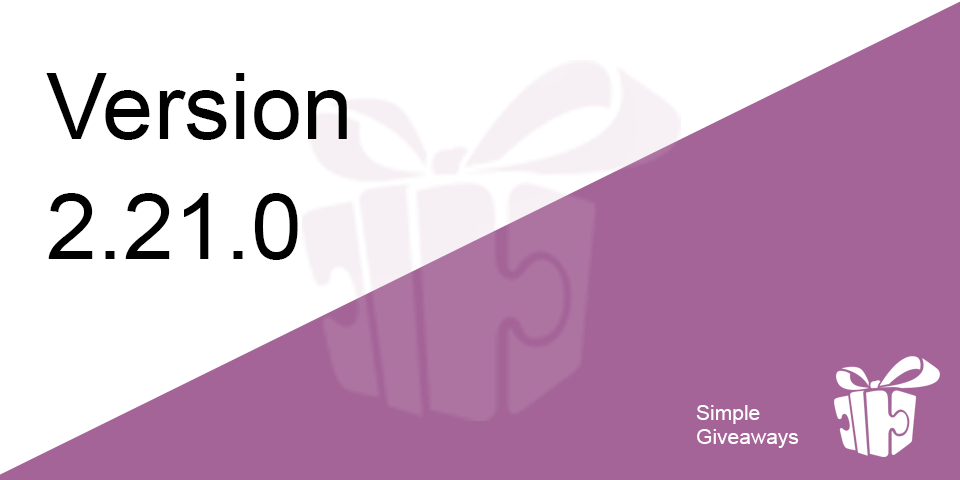With the version 2.21.0, a lot has been added. For premium users, we’ve added a Twitter follow action to rewards subscribers with entries. For all users, we have redesigned the shortcode (again), enhanced the subscribers page and more.
Let’s go over the features that were done for all users.
Subscribers Page Enhancements
This page has two enhancements:
- Number of Subscribers per page
- Search by Name
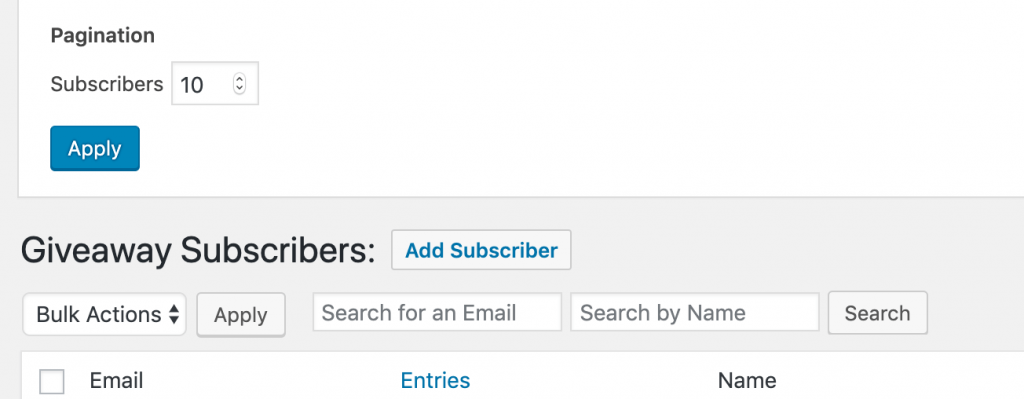
We have received a few requests to have the ability to view more subscribers per page so we have added that option under the “Screen Options”. You can see that on the top right hand side when viewing the page.
If you collect names, you can also search subscribers by name.
Show Winners by Name
This is more of a “privacy” enhancement. If the name is available, the Giveaway will display the Winner(s) by name and not email.
Shortcode Enhancements
The shortcode has received two enhancements as well.
Redirect on Subscribe
When using the shortcode, you can now specify where the user will be redirected. This is done by adding the attribute redirect. There are three options:
- self – redirect the user to the same page where the shortcode is,
- giveaway – redirect the user to the main giveaway page,
- any url – it will redirect the user to the url provided.
Redesign
The shortcode was redesigned once more! We have now also added the meta information such as prize, number of winners and the value of the prize.
We have also done some small enhancements to how the other sections look.
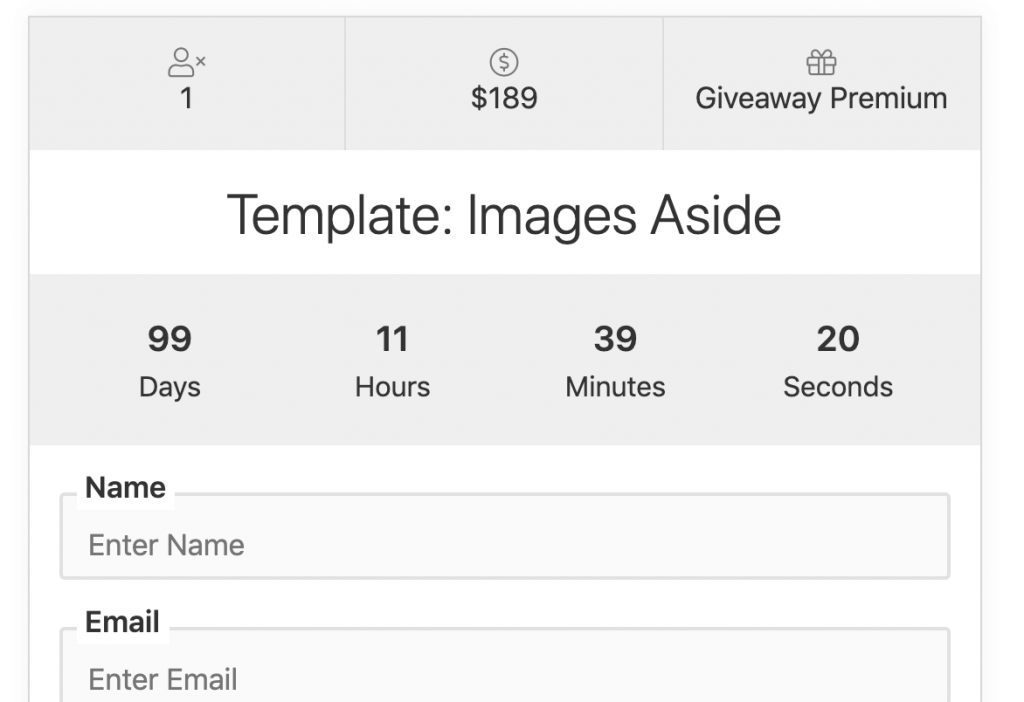
Subscriber Activation
The activation feature has also received 2 enhancements:
- Fake emails can’t give entries
- Activation Button in the email
Fake Emails
Before 2.21.0, one could enter dummy emails to try and get entries for referred subscribers. Since the function wp_mail() from WordPress does not return any feedback if the email was received or if the email exists, we could not know if the referred subscriber is a fake one.
Now, the activation link will be sent to the subscriber. When they click on that button, they will activate the button. Only then, the referrer will get the extra entry as a reward.
Activation Button in the email
Now, the email will contain a better looking call-to-action button for activating the entry.
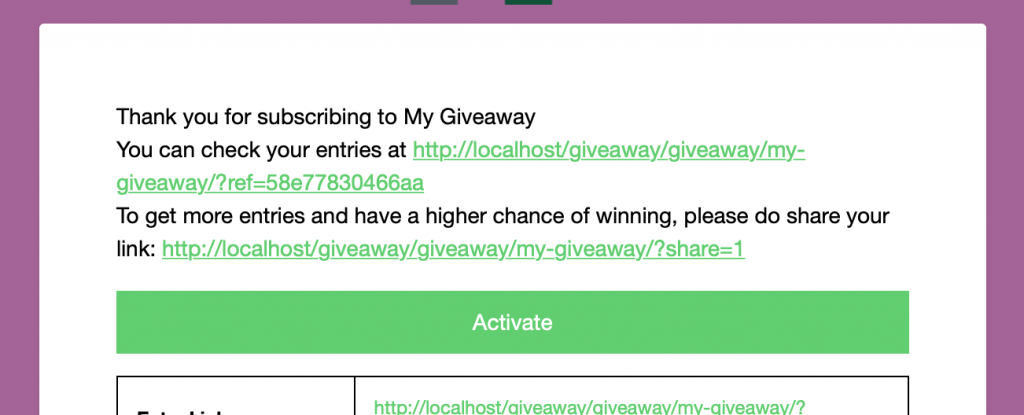
Premium: Twitter Follow
For the premium users, we have prepared another integration “Twitter” which provided the extra action to follow a profile. When someone follows a profile, we will check through the Twitter API if that’s true. If true, the subscriber will receive the entry.
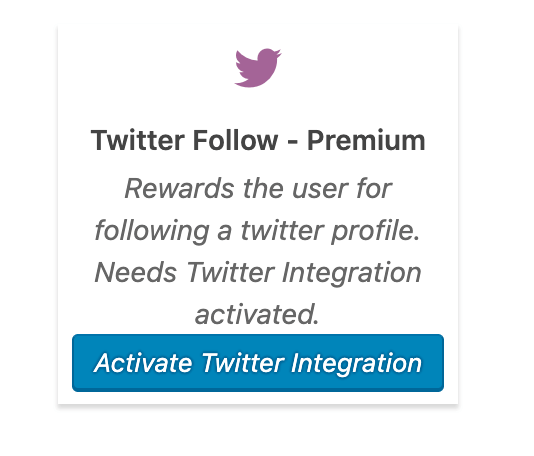
To use this integration and action, you’ll have to have a Twitter Developer Account.