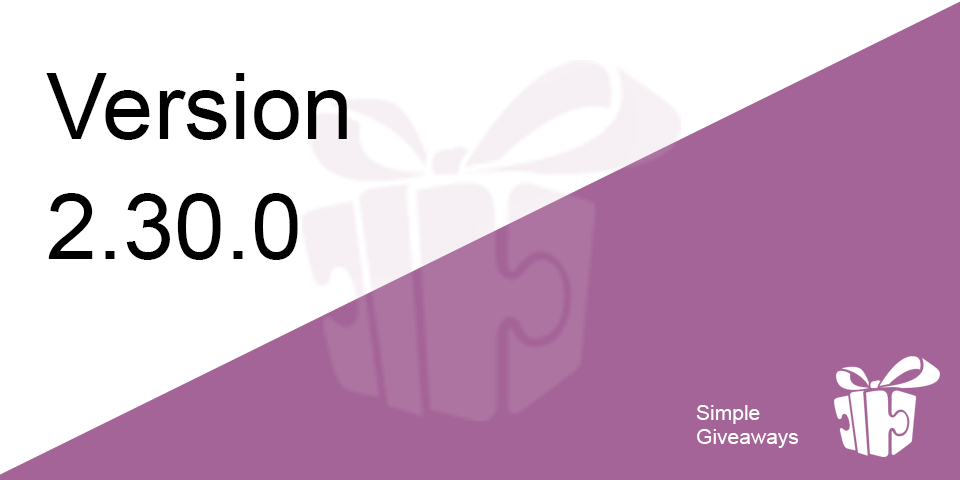The 2.30.0 version brings a lot of changes. The changelog has a lot of items and you will now learn about the new Instant Win type and how we redesigned the templates and the shortcode a little.
The full changelog is here:
- New: Plain Email Type added.
- New: Shortcode attribute show_total_entries to show total entries in the shortcode header if set to 1. Default: 0.
- New: Shortcode attribute show_entries to show subscriber’s entries in the shortcode header if set to 1. Default: 0.
- New: Shortcode attribute countdown_in_header to show countdown in the shortcode header if set to 1. Default: 0.
- New: Shortcode attribute hide_winners_number to hide number of winners in the shortcode header if set to 1. Default: 0.
- New: Shortcode attribute hide_prize_value to hide prize value in the shortcode header if set to 1. Default: 0.
- New: Shortcode attribute hide_prize_title to hide prize title in the shortcode header if set to 1. Default: 0.
- New: Shortcode attribute content to show the giveaway content entered when editing giveaway if set to 1. Default: 0.
- New: Block “Giveaway” now has attributes from the shortcode as well.
- New: Block “Giveaway” has a new toolbar button “Reload Countdown/slider” in case the slider for prizes or countdown was not loaded (only for in-editor preview).
- New: URL and Number Form Field Types to trigger HTML5 errors if the fields are not in correct format.
- New: Facebook Login localisation option in the Integration settings.
- New: (Premium) Giveaway Type – Instant Win.
- New: (Premium) Daily Entries have now an icon to next to entry value to show subscribers they can return back in 24 hours.
- New: (Premium) Newsletter Integrations have a new option on each giveaway “Disable for this Giveaway” so you can disable newsletters for it.
- New: (Premium) Active Campaign – Referred By information can be disabled, set as a Tag or a Field in Settings.
- New: (Premium) Zero Bounce Integration – email validation service.
- New: (Premium) Twitter Login introduced as a new option when using Twitter Integration.
- New: (Premium) Elementor Integration – Giveaway Widget options updates to be the same as for the shortcode.
- New: (Premium) Question Action has an Open Answer option for people to enter any question.
- Refactor: New CSS defined for templates and shortcode.
- Refactor: Actions made more accessible by keyboard.
- Fix: Email validation done better.
- Fix: Form Field names auto-generate from label if non existent.
- Fix: (Premium) Active Campaign hides Giveaway related fields when building forms.
Let’s now go over some of the most significant updates.
Plain Email Type
If you want to send plain emails, the content of the email will remain and all the HTML will be stripped out. To use that, you will have to change the email type in the Email settings.
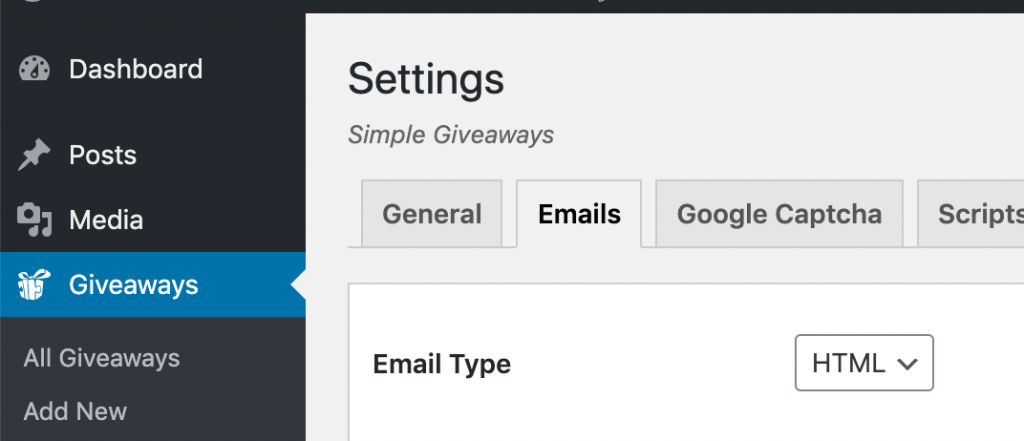
Shortcode Attributes
There were several attributes introduced in this update and they can give you a better way to define how your shortcode looks and what information it gives. Here is an example:
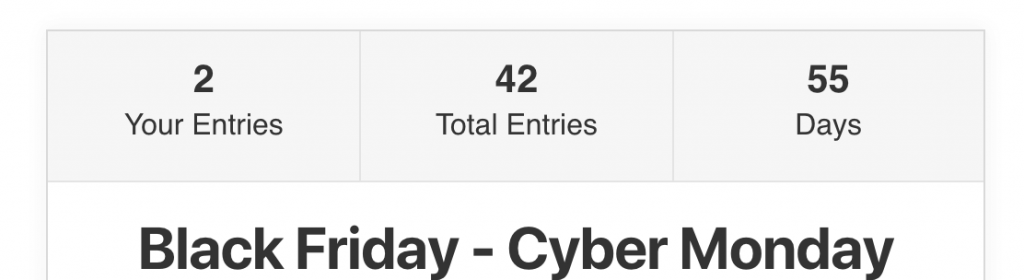
This change enables you to have giveaway information such as other giveaway platform are using in their forms.
| Attribute | Description |
|---|---|
show_total_entries | If set to 1, it will show the total entries in the header. |
show_entries | If set to 1, it will show your current entries in the header. |
countdown_in_header | If set to 1, it will show a shortened countdown in the header. |
hide_winners_number | If set to 1, it will hide the number of winners in the header. |
hide_prize_value | If set to 1, it will hide the prize value in the header. |
hide_prize_title | If set to 1, it will hide the prize title in the header. |
content | If set to 1, it will show the whole content of the Giveaway. |
Same settings were also added in the Giveaway block so if you’re using the new WordPress editor (Gutenberg), you can also use the same settings.
Giveaway Instant Win type
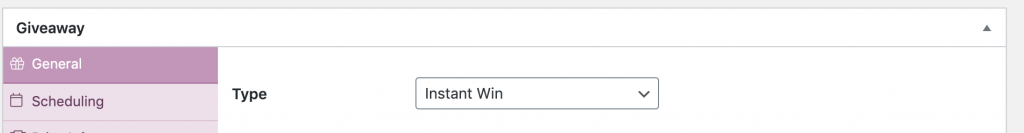
The instant Win type giveaway (a premium type) is a giveaway where people can enter the giveaway using the classic giveaway form and then see if they’ve won the prize or not. For them to enter the giveaway, the giveaway needs to have prizes defined under the Prize Info > Prizes setting.
Here is an example of a price information where you can also define the instructions on how to win it, the chance a user has to win it and quantity of the prize.
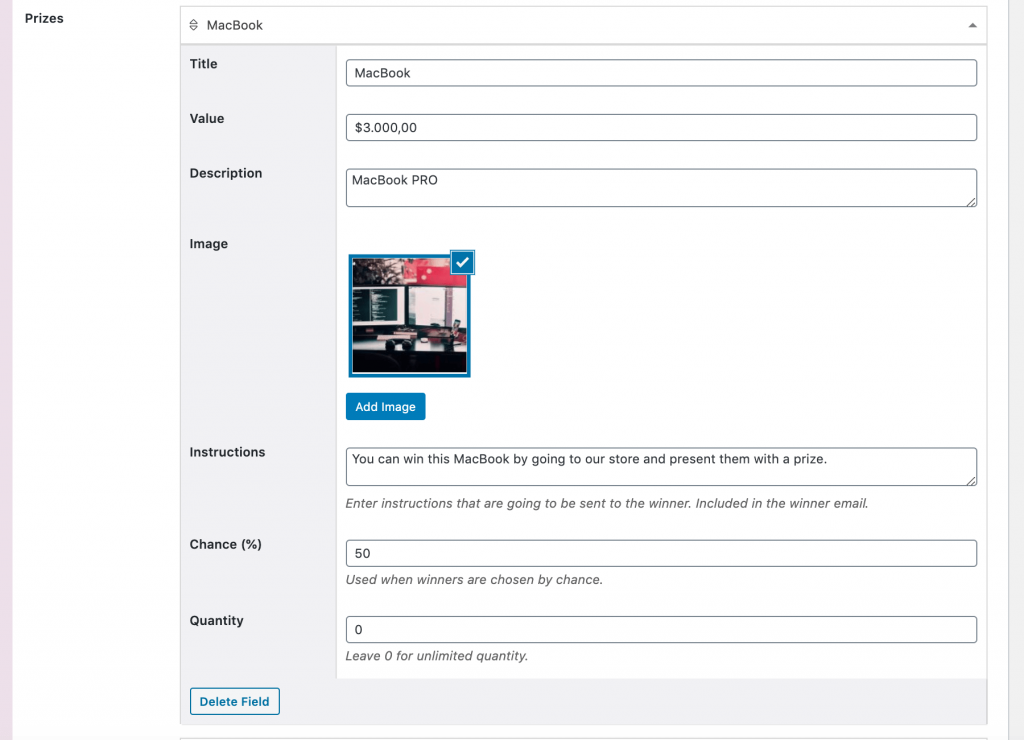
Then, if a subscriber enters the giveaway, they can see if they have won the prize. If they’ve won the prize, the prize information will show there with instructions.
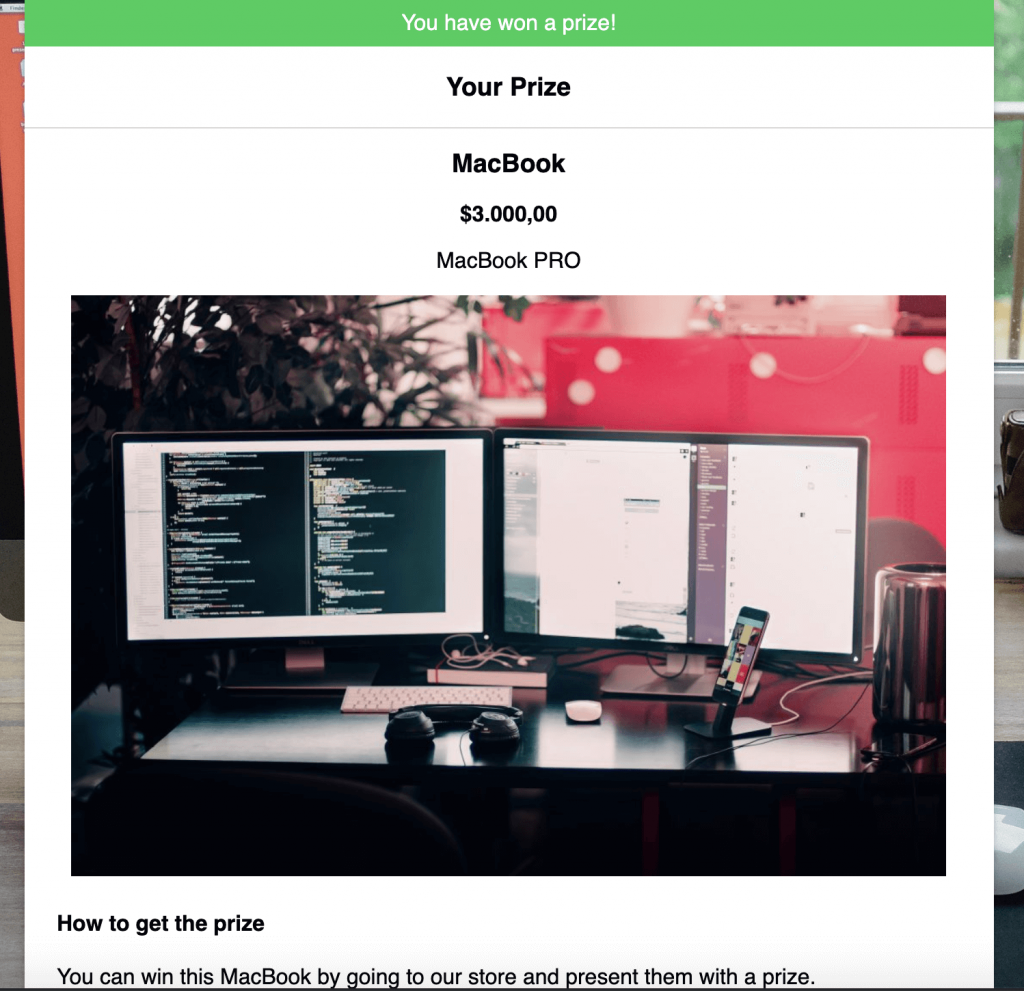
If the subscriber has not won the prize, they will be eligible to try again after 24 hours. They will see a countdown to that and a button to get the prize.
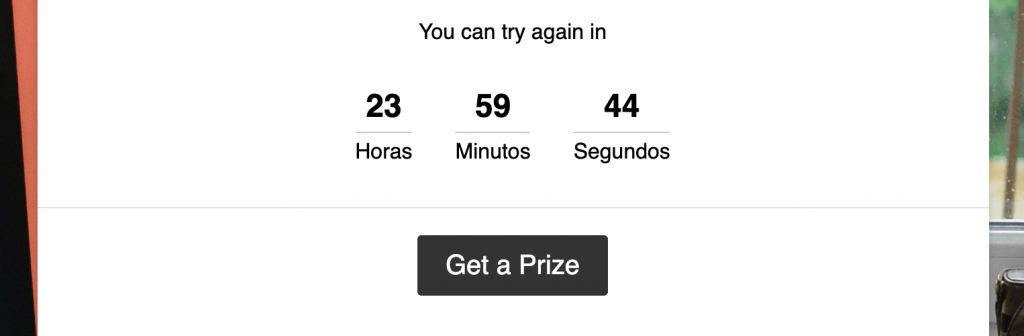
In case you have physical prizes that people will pick up, then you can verify them by email using the Winners box in the Giveaway edit page.
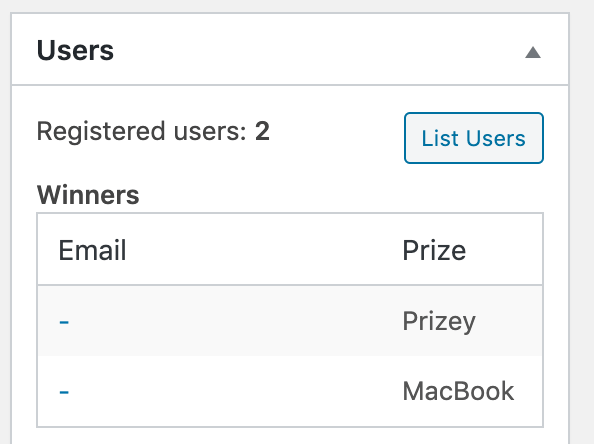
Zero Bounce integration
This premium integration will enable you to validate the email. The Zero Bounce is an email validation service which uses the email and the IP of the user to validate their email.
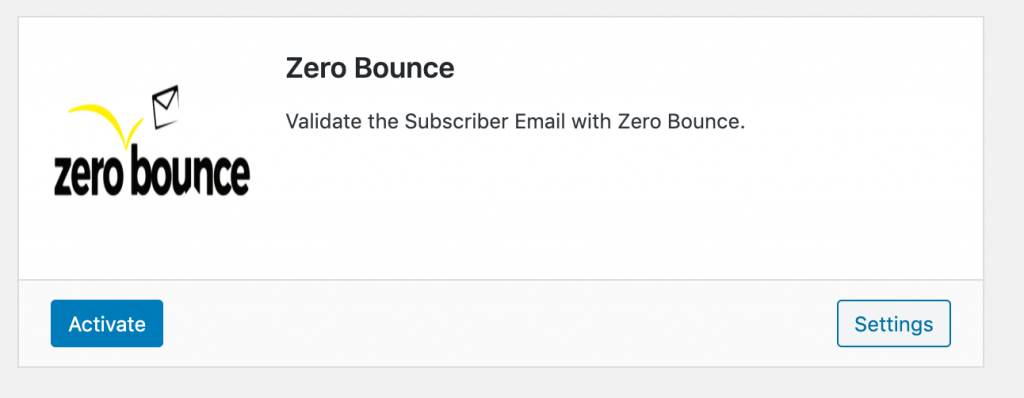
You can setup a trial account to test it out yourself. Since this service is using credits to check emails, if there are no credits, this integration won’t invalidate the emails since it will use the regular is_email check from WordPress.
Twitter Login
The Twitter login can be enabled by going to the Twitter integration (premium integration) and enabling the Login by Twitter setting.
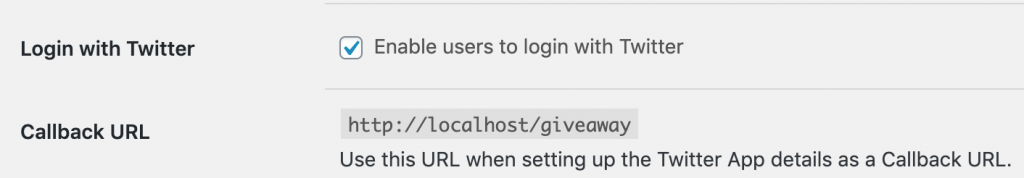
After that, if you have configured Twitter with the API public and secret key and followed our Twitter documentation, the button will appear on the giveaway form.
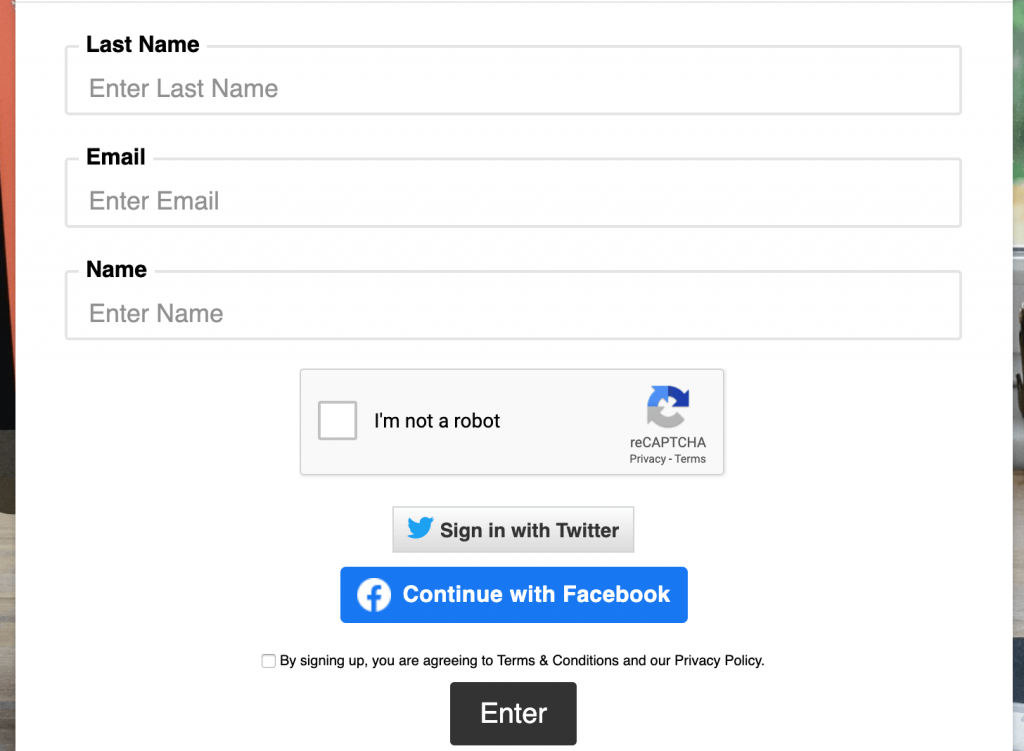
Be aware that if you have some fields that are required which are not the name and email, after the user logins with Twitter, they will be see a message that they need to enter the required fields. That’s because Twitter, same as Facebook login, do not return all the data we might need with the form.
Conclusion
I was really excited to push this update and allow people to hold instant win giveaways and reward their audience with some great digital products.
The next phase of that type would be to allow dynamic prizes so you could sell vouchers that will be created on win.
With the new Zero Bounce integration, we have enabled users to have a better email validation for their giveaway and be sure that only valid emails are used.